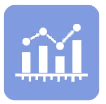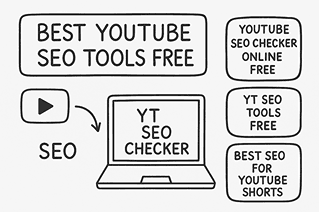Cookie Policy For YouTube SEO Tools
Cookie Policy
At YouTube SEO, we use cookies and similar technologies to enhance your experience on our website. This Cookie Policy explains what cookies are, how we use them, and how you can manage your preferences. By using our website, you consent to the use of cookies as described in this policy.
What Are Cookies?
Cookies are small text files that are stored on your device (computer, smartphone, or tablet) when you visit a website. They help the website recognize your device and remember information about your visit, such as your preferences or login details.
How We Use Cookies
We use cookies for the following purposes:
Essential Cookies
These cookies are necessary for the website to function properly. They enable core functionality such as security, network management, and accessibility. You cannot disable these cookies without affecting the website’s performance.
Analytics Cookies
These cookies help us understand how visitors interact with our website by collecting and reporting information anonymously. This allows us to improve the website’s design and functionality.
Functional Cookies
These cookies enable enhanced functionality, such as remembering your preferences (e.g., language or region) and personalizing your experience.
Advertising Cookies
These cookies are used to deliver relevant ads to you based on your interests. They may also be used to limit the number of times you see an ad and measure the effectiveness of advertising campaigns.
Third-Party Cookies
We may also allow third-party service providers (e.g., Google Analytics, social media platforms, or advertising networks) to place cookies on your device. These cookies are used for purposes such as:
-
Analyzing website traffic
-
Delivering targeted advertisements
-
Integrating social media features
We do not control the use of these third-party cookies, and their use is governed by the privacy policies of the respective third parties.
Managing Your Cookie Preferences
You can manage or disable cookies through your browser settings. Here’s how to do it on some popular browsers:
-
Google Chrome: Go to Settings > Privacy and Security > Cookies and Site Data
-
Mozilla Firefox: Go to Options > Privacy & Security > Cookies and Site Data
-
Safari: Go to Preferences > Privacy > Manage Website Data
-
Microsoft Edge: Go to Settings > Privacy, Search, and Services > Cookies
Please note that disabling cookies may affect your ability to use certain features of our website.
Your Consent
By continuing to use our website, you consent to the use of cookies as described in this policy. If you do not agree to the use of cookies, you must disable them or refrain from using our website.
Changes to This Cookie Policy
We may update this Cookie Policy from time to time to reflect changes in our practices or legal requirements. Any changes will be posted on this page with an updated effective date.
This Cookie Policy is clear, concise, and designed to comply with global privacy regulations. You can customize it further to reflect your specific use of cookies and tracking technologies. Let me know if you need additional assistance!